Haven't heard of Canva yet? Let me tell you a little bit about why I love it.
Canva is a website that offers users TONS of tools to enable you to design just about anything you can think of (for free!).
I use Canva every day as a Macaroni KID publisher to create designs like ads, banners, and social media posts.
But I also find Canva indispensable in my job as a mom, and I wanted to share with you how you can have some fun with it too! Here are three ideas to get you started:
1. Personalized Invitations
The free version of Canva gives users 250,000 free templates to work with. Canva makes it really easy to search for what you're looking for and once you've found a template you like, it is as simple as clicking to edit it.
Say you want to make a birthday party invitation — type in "invitations" in the search bar, and scroll through the options until a template catches your eye.
From there you can edit the colors, wording, size... pretty much every part of it to make it the way you want it. The invitation on the left is the template I chose, and on the right is what I turned it into (minus the address).
 | 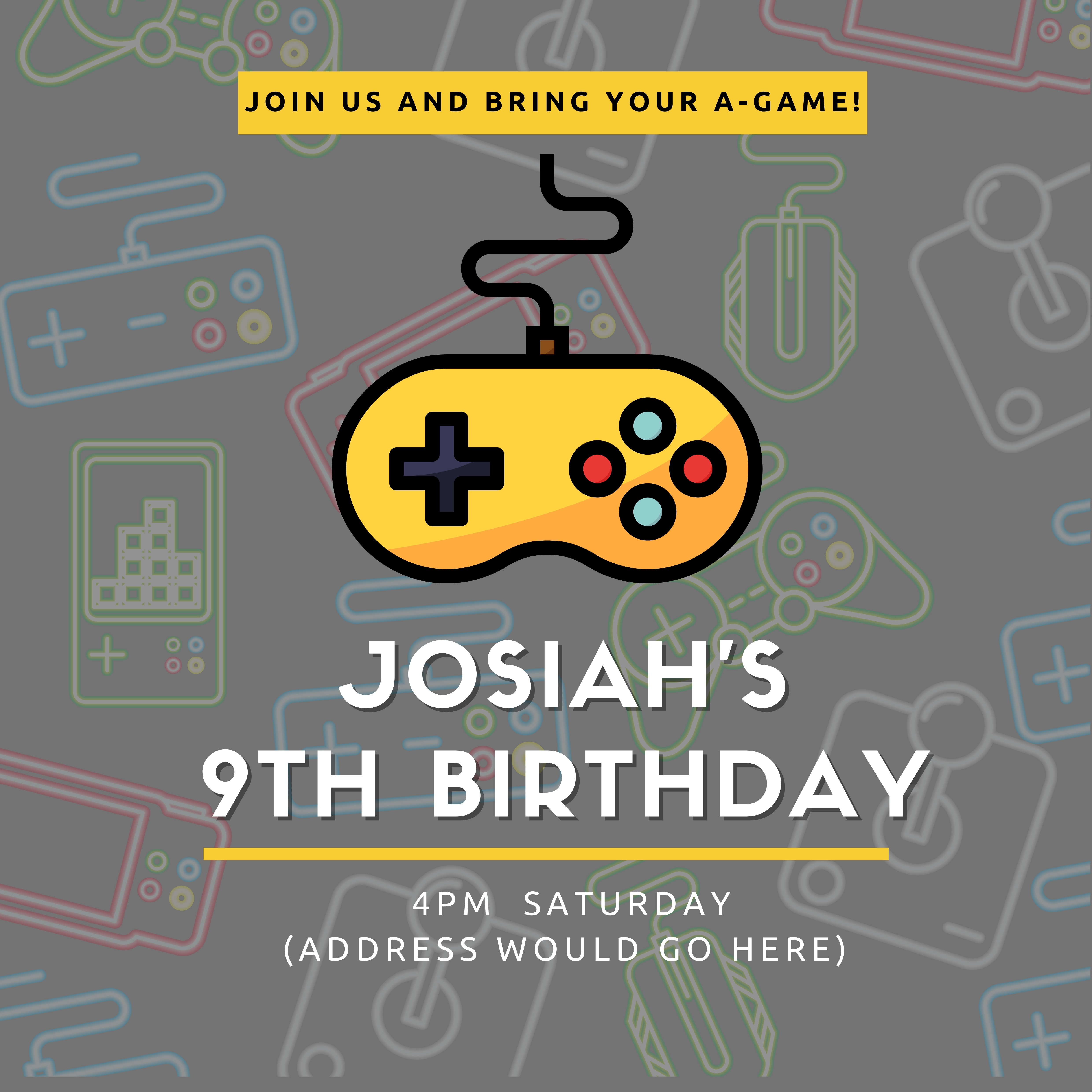 |
I added a cool retro background, swapped out the controller for one his friends would recognize (even though I totally love the look of this old-school one!), put a drop shadow on the font so that it is easier to see, and changed the shade of yellow to match the controller. Took me just a few minutes.
Then Canva makes it simple to download your completed project so that you can email it or print it out to hand deliver. With 57,000 graphic elements at your disposal, you can design an invitation for anything: Baby Shower, graduation party, game night, and even some really elegant wedding invitation templates.
2. Chore charts and checklists
Sometimes it's easier for my kids to have a visual reference for things that need to be done. Summer is harder because there isn't a ton of structure in the day. I find visual charts or trackers help them remember what needs to be done and when it needs to be done.
This summer we are using a morning chore chart daily, as well as a cleaning checklist whenever we need it. I created both easily on Canva. I keep their charts on the wall in their room, and when I say "Go clean your room," they have guidance on what to do without me having to tell them. Do they still do one thing and get off track and distracted? Yes. But it helps to be able to pull back and say "OK, what is still left on your chart?"
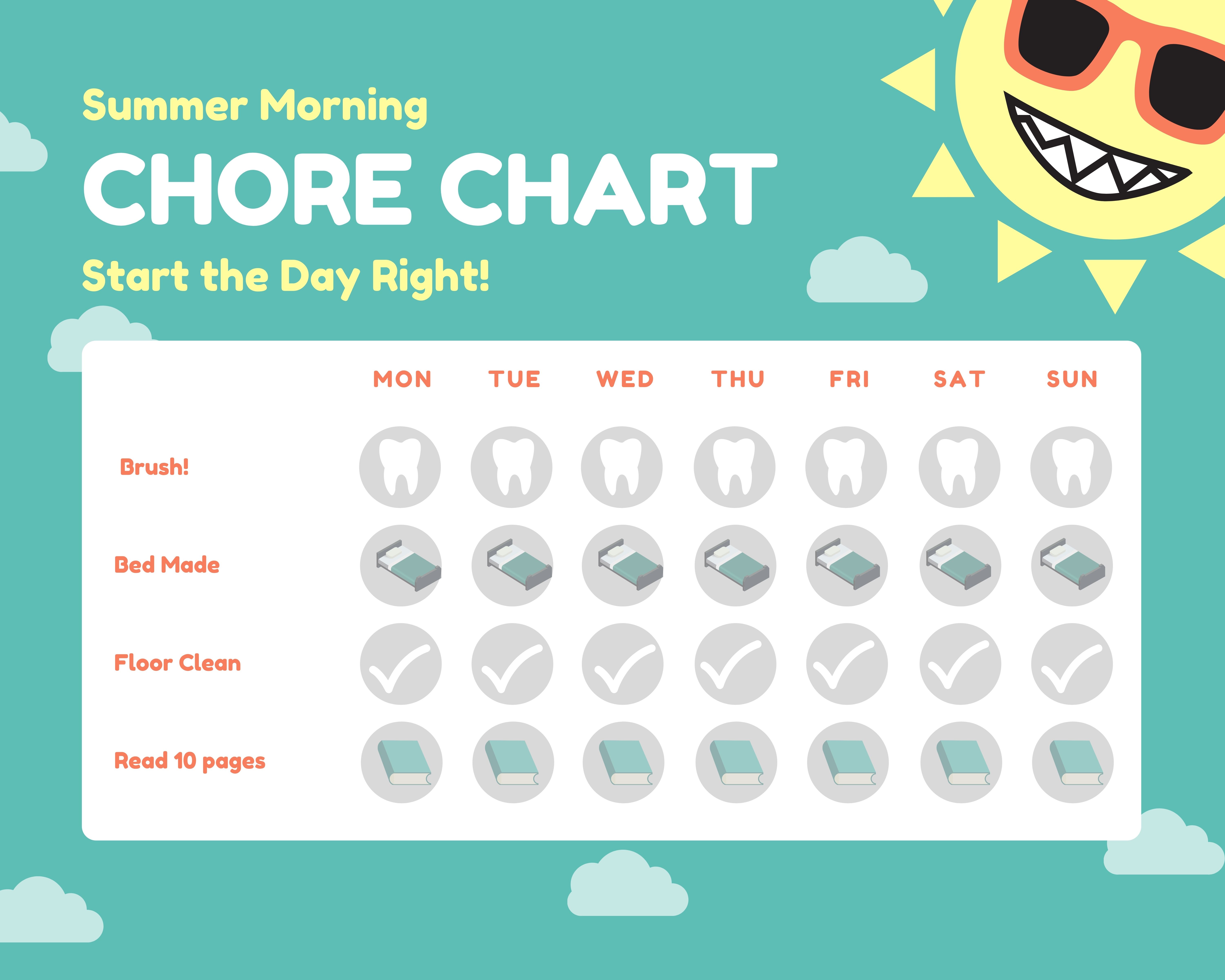 | ||
 |
I like keeping cleaning tasks to five or less for my young kids. Keeping it super simple helps them not feel overwhelmed.
3. Reward chart trackers
Visual trackers help my oldest stay motivated to complete (or tolerate) activities he doesn't really like to do, like reading. Some kids LOVE to read and others would rather do ANYTHING but that. I think I am going to have one of each. I have found the easiest way to get my less-enthusiastic reader to read is to make reading 10 pages part of his morning routine while also setting a reading goal with a fun prize as an incentive. I made this fun bookmark easily on Canva.com that allows him to track his progress toward his goal.
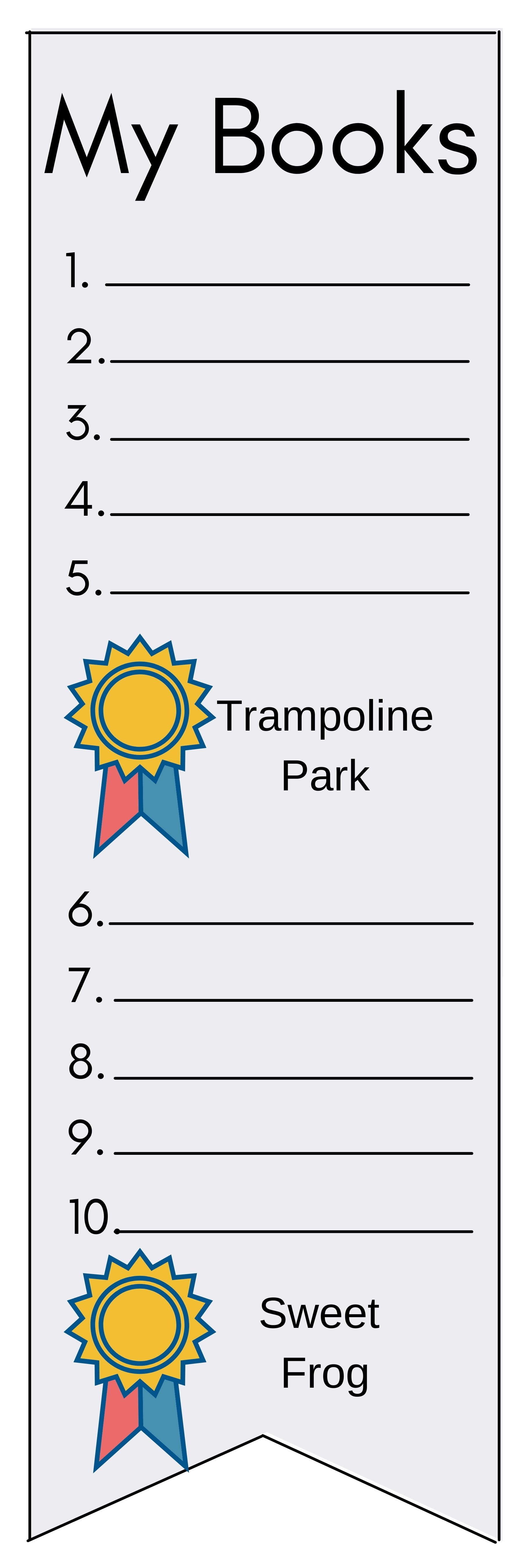 |
It doesn't matter if you're creating something for your website, blog, social media, classroom, or home. Canva can help you do it.
Did I mention Canva is free?
The author was compensated for this review of Canva. All thoughts and opinions are her own.



